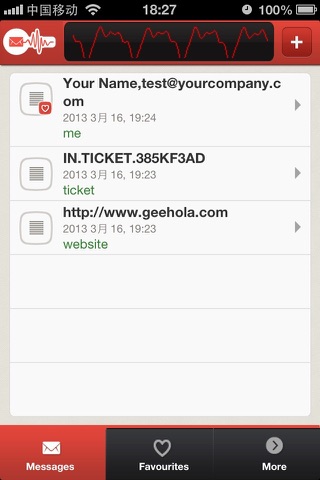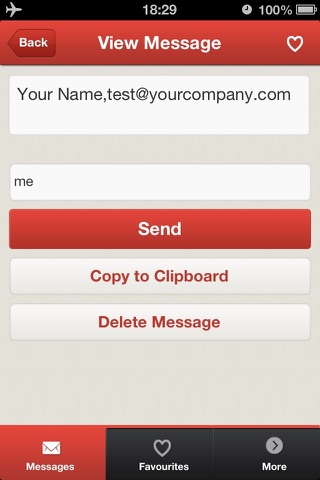GeeHola app for iPhone and iPad
Developer: Shanghai Yuan Yun Information Tech Co., Ltd.
First release : 29 Mar 2013
App size: 1.91 Mb
GeeHola is an amazing new app that allows the user to send short encrypted audio codes to and from numerous devices, such as iphones, ipads devices, and even windows based pcs and notebooks. GeeHola can instantly send short text messages between these devices using a unique, encrypted audio / sound sequence.
Messages can be sent directly, device to device. It is completely independent of third party services. No need to worry about turning on bluetooth or waiting on messages to queue in a server somewhere. No need to give out your phone number or other personal information over other services. Just send and receive GeeHolas cool audio messages.
How to use GeeHola?
GeeHola requires two devices, each with GeeHola installed.
For sender: Create a short text message in one. Save the message, open it again and send. Thats it!!!
For receiver: The second device must be near by and in a listening mode. The main window with the wave display moving shows that it in listening mode. The receiving device records the encrypted audio sent from the sending device and decodes it into the original short text.
Why GeeHola?
1. Mobile to Mobile
Send and Receive text messages between mobile devices with GeeHolas simple audio sequence. Your short message is transferred via sound quickly, securely and directly.
2. Computer Controller
Turn your mobile phone into a Remote Control!
GeeHola gives you the ability to send commands to almost any device with one click. Open links, run applications, more.
3. Computer to Mobile
GeeHola even works as a desktop app. Send your messages to and from Windows based computers. Great for both personal and even business uses.
4. Offline Lead Capture
Offline Lead Capture Made EASY! Grab a customers info (email, phone, social media profiles,etc.) with one quick audio exchange.
5. Coupon management.
A store can create coupons (short unique text strings) for customers to store on their mobile device. Coupons can be redeemed in store at the merchants device.
6. Memo.
use short texts as memory joggers while out of the office. Transfer them to the PC when back at work. Article writers can store keywords for creating articles later. Replace the notepad and pencil.
7. Many more uses are possible.